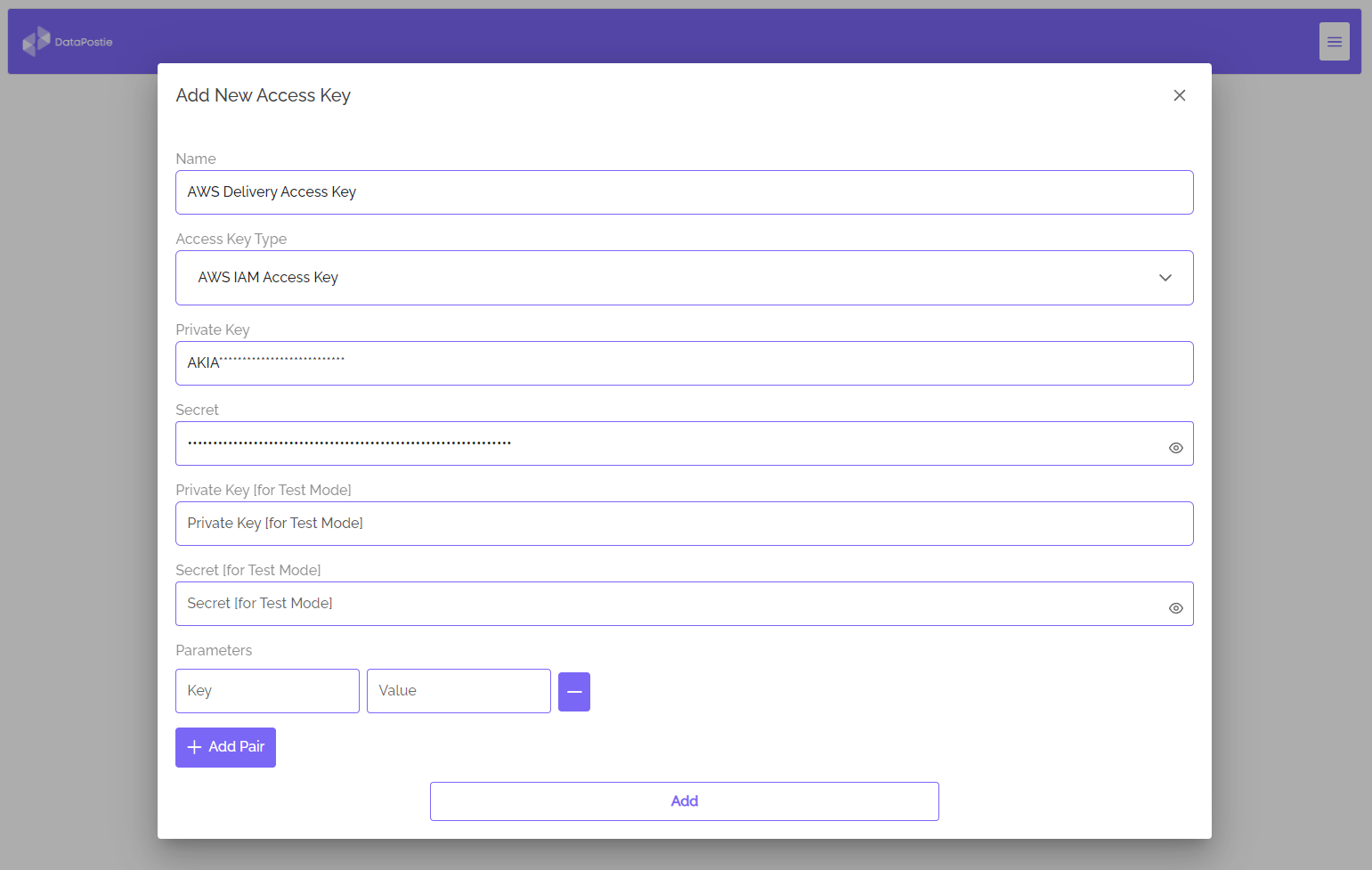AWS Access Keys
Prerequisites
To enable your DataPostie instance to deliver data to your data consumers’ S3 buckets, you first need:
- An AWS user with permissions to get their own IAM details - see below for more detail
- Access to an access key associated with this AWS user
Required policy for AWS access key
If you do not have a policy which allows an AWS user to get their own IAM details, you can create one with the following JSON, replacing YOUR_AWS_ACCOUNT_ID with your numeric AWS account ID (without hyphens):
{
"Version": "2012-10-17",
"Statement": [
{
"Effect": "Allow",
"Action": "iam:GetUser",
"Resource": "arn:aws:iam::YOUR_AWS_ACCOUNT_ID:user/${aws:username}"
}
]
}If your instance is hosted on AWS, it may be easier to request the service account User Resource from the DataPostie team. In this case, you do not need an AWS Access Key, which is preferred.
Create your AWS access key for S3 delivery
Enter the following details:
- Specify an access key name
- Select
AWS IAM Access Keyas your access key type - Under Private Key, enter your access key ID
- Under Secret, enter your access key secret
You can leave the rest of the fields blank.
DataPostie will check that it can access the access key’s public ARN before uploading the key.