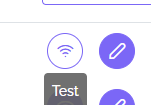Google BigQuery
Prerequisites
To connect your DataPostie instance to BigQuery, you first need:
- A service account with:
- the BigQuery Job User role
- the BigQuery Data Viewer role on the datasets where your data is stored
- An empty “scratch” dataset to which the service account has BigQuery Data Editor permissions. This is where the service account will write the query results to to send to data consumers.
- Access to a service account key file for this service account
If your instance is hosted on Google Cloud, it may be easier to request the service account ID from the DataPostie team and grant it the relevant permissions on your BigQuery datasets. In this case, you do not need a service account key, which is preferred.
Create your BigQuery Connection
Enter the following details:
- Specify a connection name
- Select
Google BigQueryas your connection dialect - Under Host, enter the project ID associated to your service account
- Under Username, enter your service account ID
- Under Password, copy and paste the long private key (without the double-quotes) from your service account key file
- Under Parameters, specify a parameter called
temp_datasetand specify the name of your scratch dataset

Test your BigQuery Connection
After your BigQuery connection is created, click the Test button next to it to ensure it is set up correctly. You can always edit it if need be.